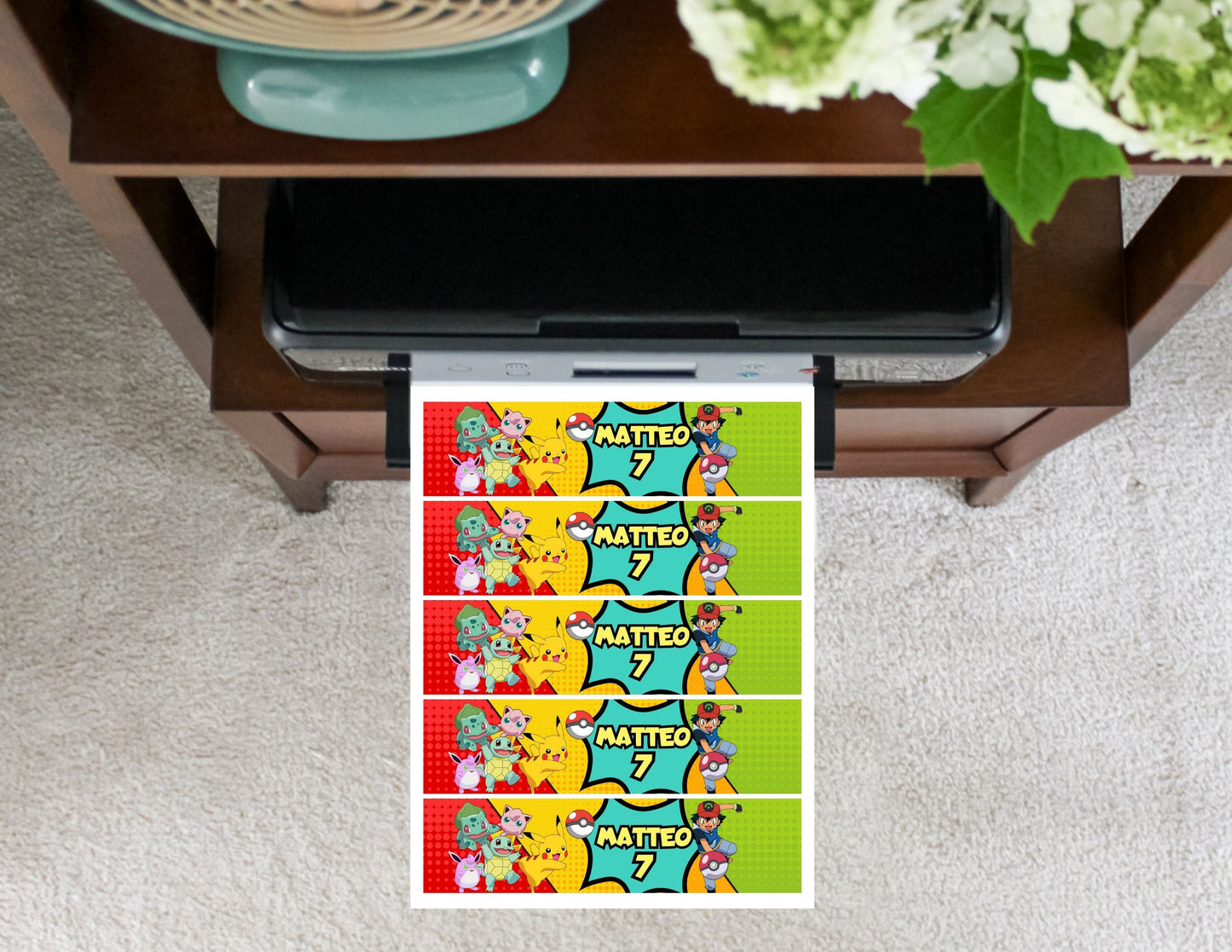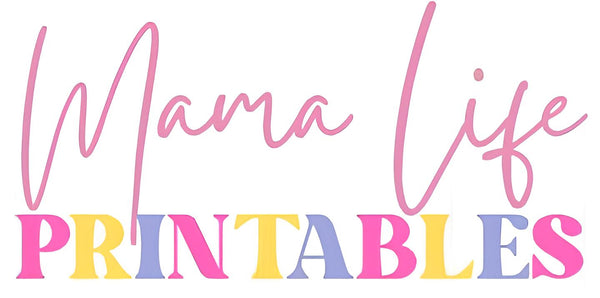Pokémon Water Bottle Labels - Canva Template
Pokémon Water Bottle Labels - Canva Template
Couldn't load pickup availability
Looking for a fun and unique way to personalize your water bottles for your next Pokémon-themed party? Look no further than these editable water bottle labels! Designed specifically for use with Canva, these labels are easy to customize with your favorite Pokémon characters, making them the perfect addition to your party decor. Whether you're hosting a birthday party, baby shower, or any other special occasion, these labels are sure to be a hit with your guests. So why wait? Start designing your own custom Pokémon water bottle labels today and make your next event one to remember!
Canva's user-friendly interface empowers you to unleash your creativity effortlessly. You'll find it a breeze to add that special touch to your chip bags. Transform your Pokémon-themed party into an unforgettable adventure with our Pokémon Printable Chip Bags, where Canva makes customization as easy as catching a Pikachu. Get ready to celebrate with style and creativity!
WHAT AM I PURCHASING?
- PDF file to print on Letter Size paper
- Each label measure 2" x 8.25"