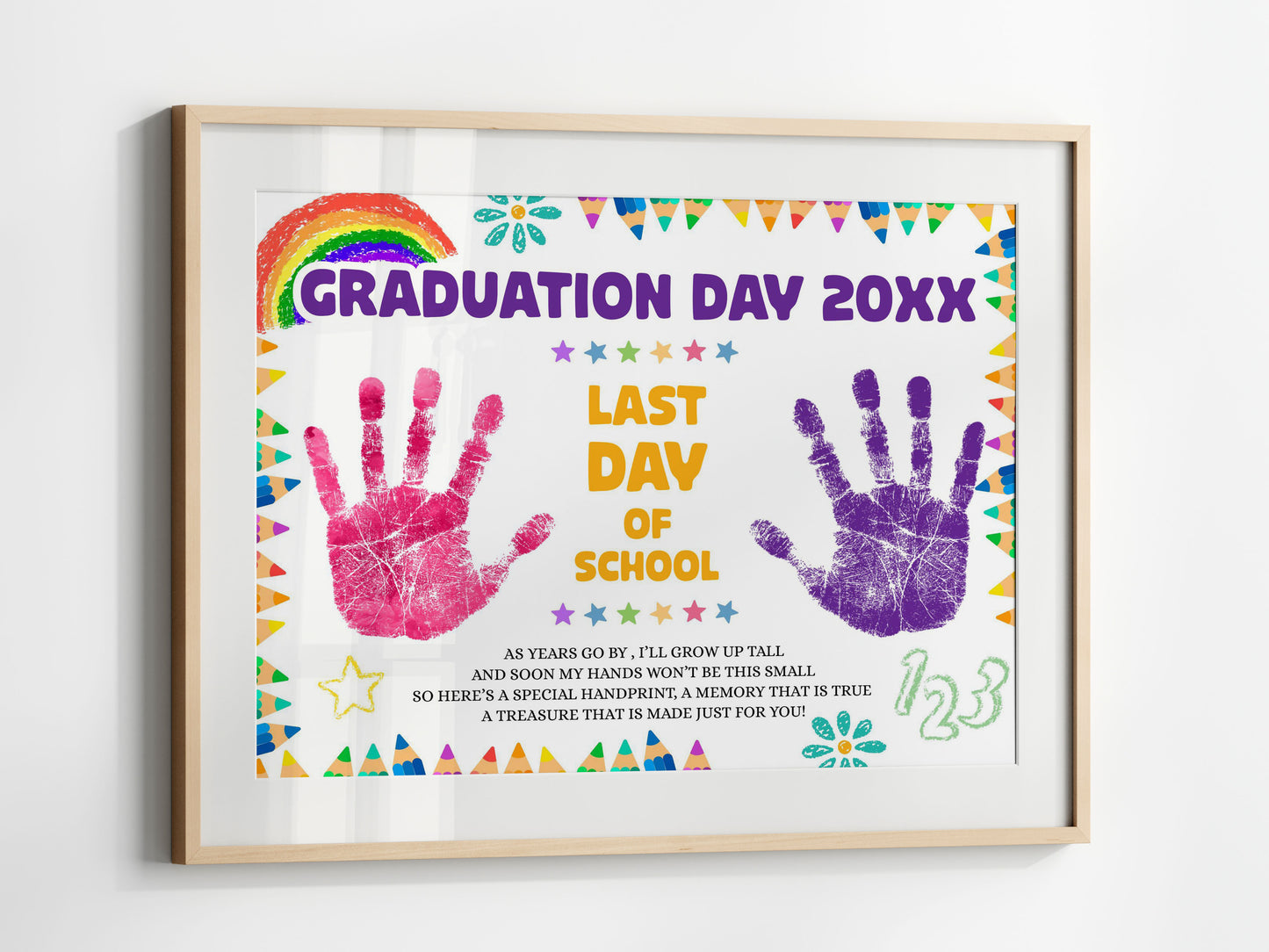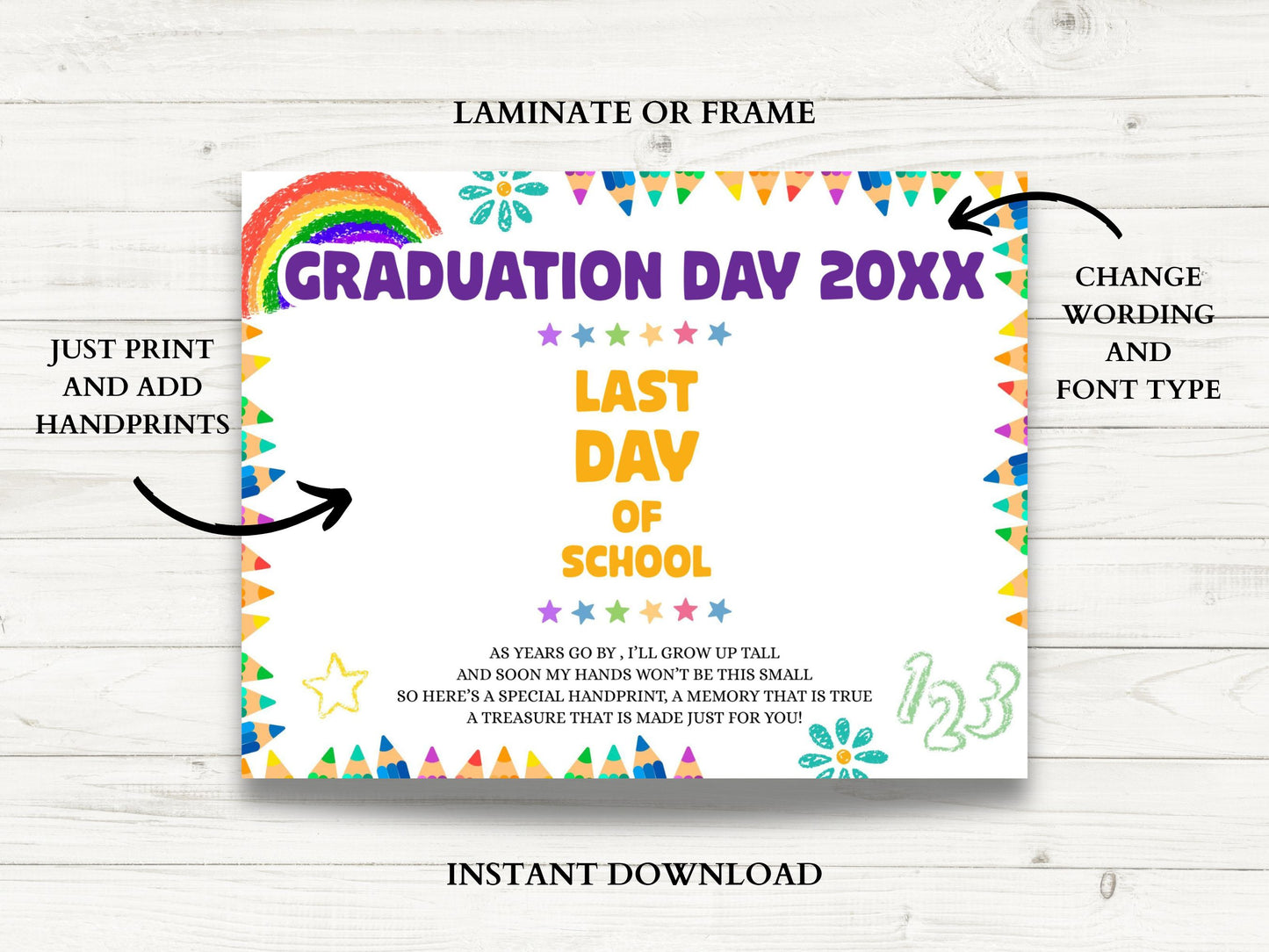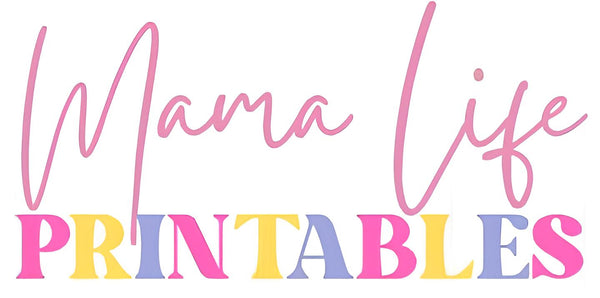Graduation Day Handprint Art
Graduation Day Handprint Art
Regular price
$2.50 USD
Regular price
$5.00 USD
Sale price
$2.50 USD
Unit price
per
Shipping calculated at checkout.
Couldn't load pickup availability
Capture the joy of your child’s big achievement with this Editable Graduation Handprint Art – a sweet and simple way to create a lasting memory of their special day. This printable keepsake is perfect for preschool, kindergarten, or elementary school graduations and can be personalized in Canva with your own text and fonts!
What’s Included:
- Instant access to a fully editable Canva template
- 8.5” x 11” (standard letter size – also prints well on A4)
- Editable text so you can change the grade level, name, date, and wording
- Room to add your child’s painted handprint
- Fun, child-friendly design
- Print at home or send to a local printer
Perfect For:
- Parents looking for a personal graduation memento
- Teachers celebrating the end of the school year
- Grandparents and caregivers who want a sweet memory
- DIY graduation gifts and party activities
Why You'll Love It:
- A fun, creative, and meaningful craft activity
- Makes a cherished keepsake for years to come
- Great for teacher gifts, parents, or even grandparents
- Encourages kids to reflect on their big accomplishment
Note: This is a digital product. No physical item will be shipped.