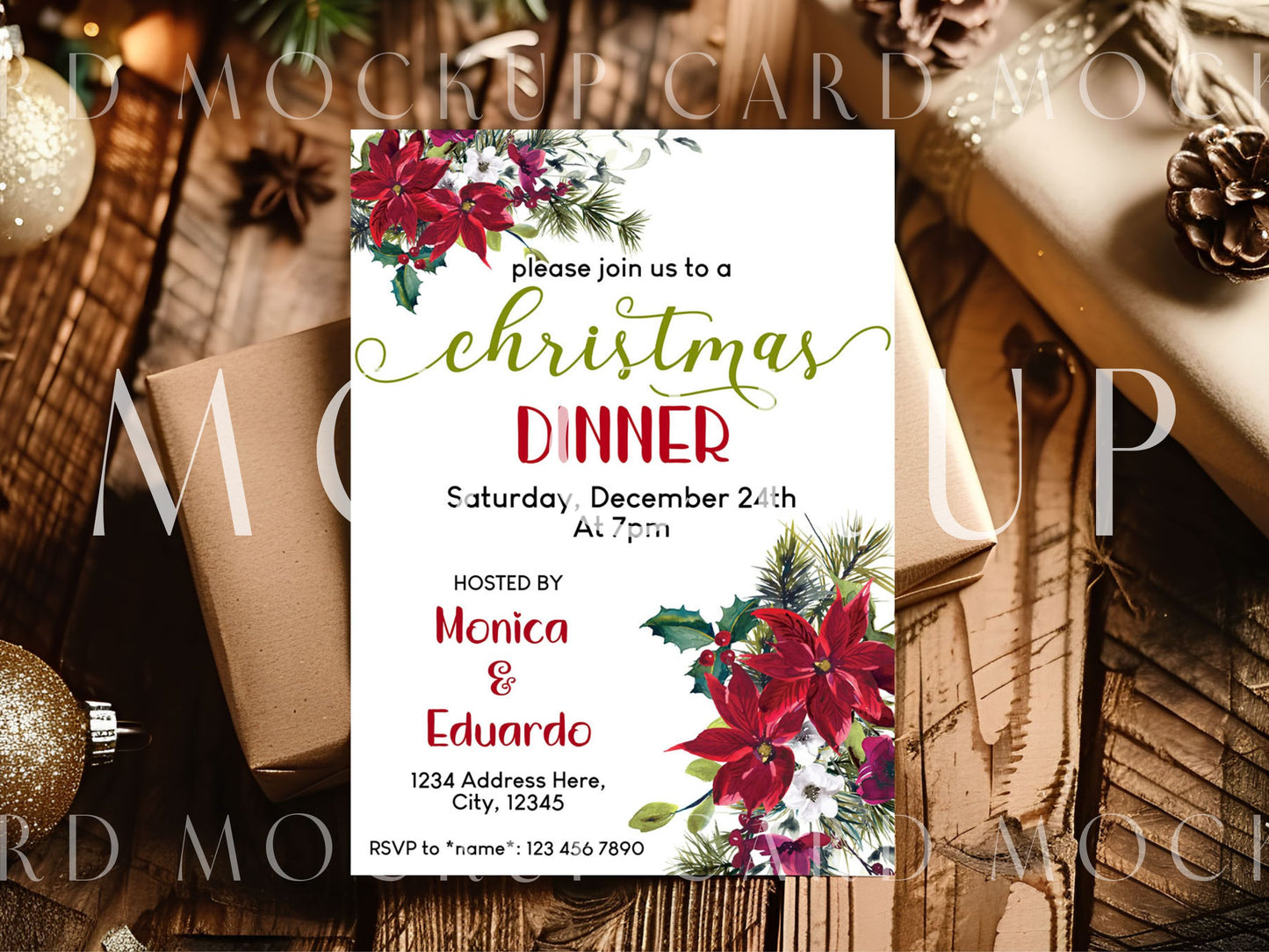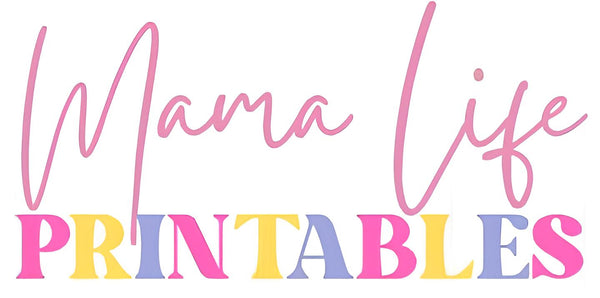Christmas Card Mockup PSD & JPG
Christmas Card Mockup PSD & JPG
Regular price
$4.50 USD
Regular price
Sale price
$4.50 USD
Unit price
per
Shipping calculated at checkout.
Couldn't load pickup availability
Capture the Magic of the Season with Our Stunning Christmas Card Mockup
Spread the holiday cheer with our meticulously crafted 5"x7" Christmas Card Mockup, designed to showcase your festive greetings in the most enchanting way possible. Perfect for designers, photographers, and small business owners, this high-quality mockup features PSD smart objects that make customization a breeze.
Key Features:
- Perfect Dimensions: The 5"x7" size is ideal for a classic Christmas card, providing ample space for your heartfelt messages and beautiful designs.
- High-Quality PSD File: Our mockup is created with attention to detail, ensuring a realistic and professional presentation.
- Smart Object Layers: Effortlessly insert your own designs with the included smart object layers. Simply double-click, paste your artwork, and save.
- Photorealistic Details: Enjoy a lifelike preview of your card with shadows, lighting, and textures that give it a genuine feel.
- Versatile Use: Ideal for showcasing Christmas card designs, sending client proofs, enhancing your portfolio, or boosting your online store listings.
Why Choose Our Christmas Card Mockup?
- Easy Customization: The smart object feature allows for quick and easy design insertion, saving you time and effort.
- Professional Presentation: Impress clients and customers with a high-quality, realistic mockup that elevates your work.
- Time-Saving Tool: Skip the hassle of setting up your own photo shoot and use our ready-made mockup to achieve stunning results instantly.
Embrace the spirit of Christmas and make your designs shine with our 5"x7" Christmas Card Mockup. Perfect for creating memorable holiday cards that will be cherished by all who receive them.